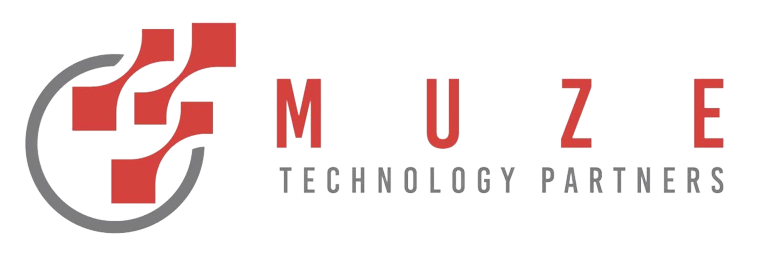In the ever-evolving landscape of technology, selecting the right hardware configuration for your needs can be a daunting task. With a plethora of options available, ranging from processors to graphics cards to storage solutions, finding the perfect fit can feel like searching for a needle in a haystack. However, fear not, as Muze Technology Partners is here to guide you through the process and help you make an informed decision.
Assess Your Needs
Before diving into the specifics of hardware configurations, it’s essential to assess your requirements thoroughly. Are you a casual user who primarily browses the web and streams videos? Or are you a power user who engages in demanding tasks such as video editing, 3D rendering, or gaming? Understanding your usage patterns and performance expectations is crucial in determining the optimal hardware configuration for you.
Processor (CPU)
The processor serves as the brain of your computer, executing instructions and performing calculations. For everyday tasks like web browsing and word processing, a mid-range processor such as an Intel Core i5 or AMD Ryzen 5 should suffice. However, if you’re a professional content creator or gamer, investing in a high-performance CPU like an Intel Core i9 or AMD Ryzen 9 will provide the necessary horsepower to handle intensive workloads with ease.
Graphics Card (GPU)
If you’re a gamer, graphic designer, or video editor, the graphics card plays a pivotal role in determining the visual fidelity and rendering capabilities of your system. For casual users, integrated graphics solutions found in most CPUs are adequate. However, for demanding tasks such as gaming at high resolutions or rendering complex animations, a dedicated graphics card from NVIDIA or AMD, such as the GeForce RTX series or Radeon RX series, is essential.
Memory (RAM)
RAM, or random-access memory, temporarily stores data that the CPU needs quick access to. The amount of RAM you need depends on your usage requirements. For basic tasks like web browsing and document editing, 8GB of RAM is typically sufficient. However, for more demanding applications like photo and video editing or gaming, 16GB or even 32GB of RAM may be necessary to ensure smooth multitasking and performance.
Storage
When it comes to storage, there are two primary types: solid-state drives (SSDs) and hard disk drives (HDDs). SSDs offer faster read and write speeds, resulting in quicker boot times and application launches. They are ideal for storing your operating system, frequently used programs, and games. On the other hand, HDDs provide more storage space at a lower cost per gigabyte, making them suitable for storing large files such as videos, music, and documents. A combination of both SSD and HDD storage ensures a balance between speed and capacity.
Consider Future Upgradability
Lastly, when choosing a hardware configuration, it’s essential to consider future upgradability. Opting for a motherboard with ample expansion slots and support for the latest CPU and GPU technologies ensures that your system remains relevant and adaptable to future advancements.
In conclusion, selecting the right hardware configuration involves understanding your usage needs, choosing components that align with those requirements, and considering factors such as performance, upgradability, and budget. By following these guidelines and consulting with experts like Muze Technology Partners, you can build a system tailored to your specific needs and unleash your full potential in the digital realm.