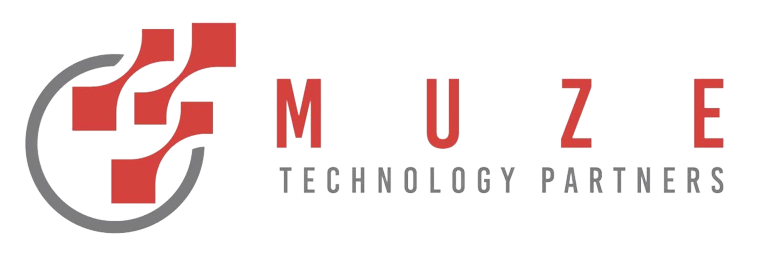In the world of technology, the decision between Mac and PC has long been a topic of debate among users. Each platform offers its own set of advantages and disadvantages, making the choice a deeply personal one that depends on individual preferences, needs, and workflows. At Muze Technology Partners, we understand the importance of making an informed decision when it comes to selecting the right computing platform. In this comprehensive guide, we will explore the key factors to consider when deciding between Mac and PC.
1. Operating System:
– Mac: macOS is known for its sleek design, user-friendly interface, and seamless integration with other Apple devices. It offers a stable and secure environment with regular updates and a curated selection of software through the Mac App Store.
– PC: Windows offers a wide range of options from different manufacturers, providing users with more flexibility in terms of hardware choices. Windows 10 is the latest iteration, offering familiarity for users accustomed to previous versions while incorporating modern features and improvements.
2. Hardware Options:
– Mac: Apple offers a limited range of hardware configurations across its MacBook, iMac, and Mac Pro lineup. While this may limit customization options, it ensures a high level of quality control and compatibility with macOS.
– PC: The PC ecosystem offers a vast array of hardware options from various manufacturers, allowing users to customize their systems according to their specific requirements and budget constraints. Whether you prefer a lightweight ultrabook, a powerful gaming rig, or a workstation-class desktop, there’s a PC for every need.
3. Software Compatibility:
– Mac: macOS is compatible with a wide range of productivity software, creative applications, and developer tools. However, certain industry-specific software or niche applications may have limited support or availability on the platform.
– PC: Windows enjoys broad support from software developers and boasts compatibility with the majority of applications available in the market. Whether you’re a professional using specialized software or a gamer looking to play the latest titles, Windows offers extensive software compatibility.
4. User Experience:
– Mac: Apple products are renowned for their intuitive user experience, seamless integration across devices, and attention to detail in design. macOS prioritizes simplicity and elegance, making it an attractive option for users who value aesthetics and ease of use.
– PC: Windows provides a familiar and customizable user experience, allowing users to personalize their desktop environment to suit their preferences. While some may find the interface less streamlined compared to macOS, Windows offers greater flexibility in terms of customization and workflow optimization.
5. Ecosystem Integration:
– Mac: Apple’s ecosystem offers seamless integration between Mac, iPhone, iPad, and other devices through features like Handoff, Continuity, and iCloud. This integration enhances productivity and convenience for users who own multiple Apple devices.
– PC: While Windows does not offer the same level of ecosystem integration as macOS, it provides compatibility with a wide range of third-party services and devices. Whether you use Android, Windows Phone, or other platforms, Windows ensures interoperability across different ecosystems.
Ultimately, the decision between Mac and PC boils down to individual preferences, workflow requirements, and budget considerations. Whether you prioritize design and simplicity or flexibility and customization, both platforms offer unique strengths that cater to different user needs. At Muze Technology Partners, we empower our clients to make informed decisions by providing expert guidance and support tailored to their specific requirements. No matter which platform you choose, we’re here to help you make the most of your technology investment.